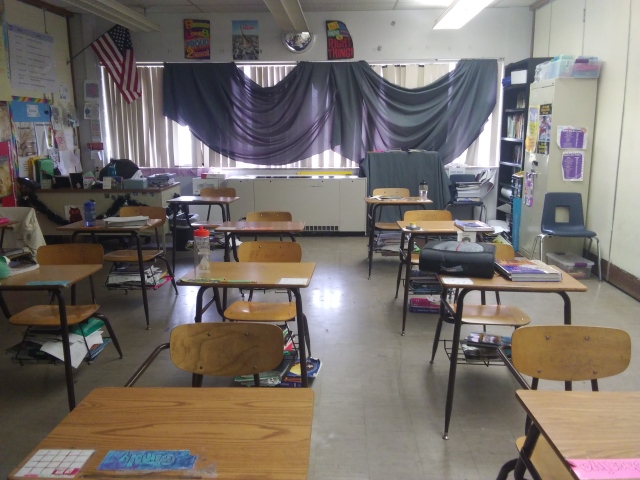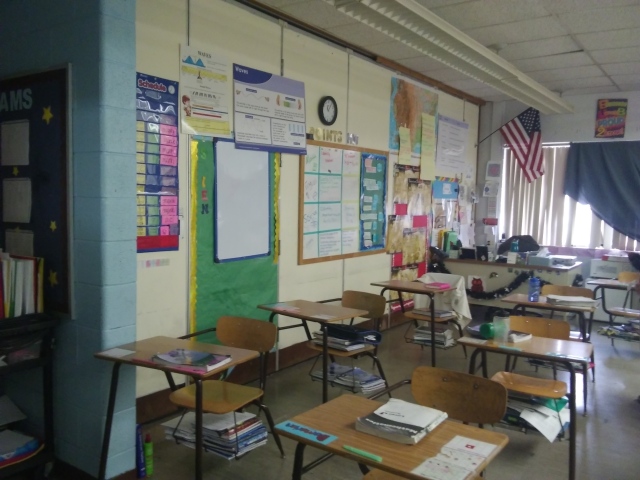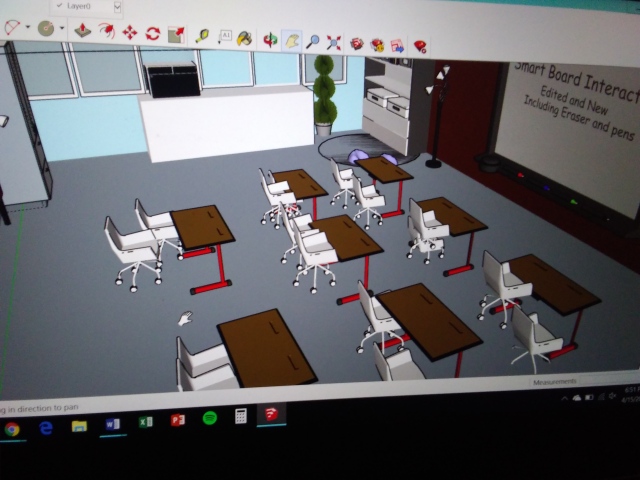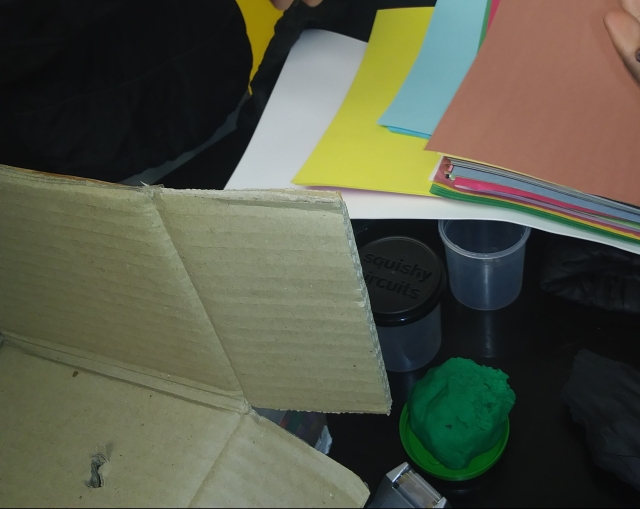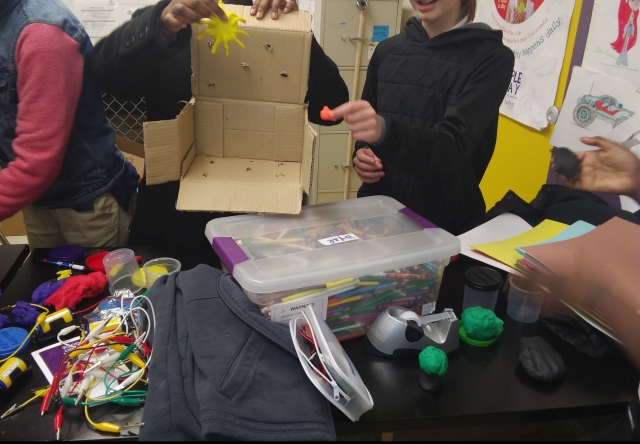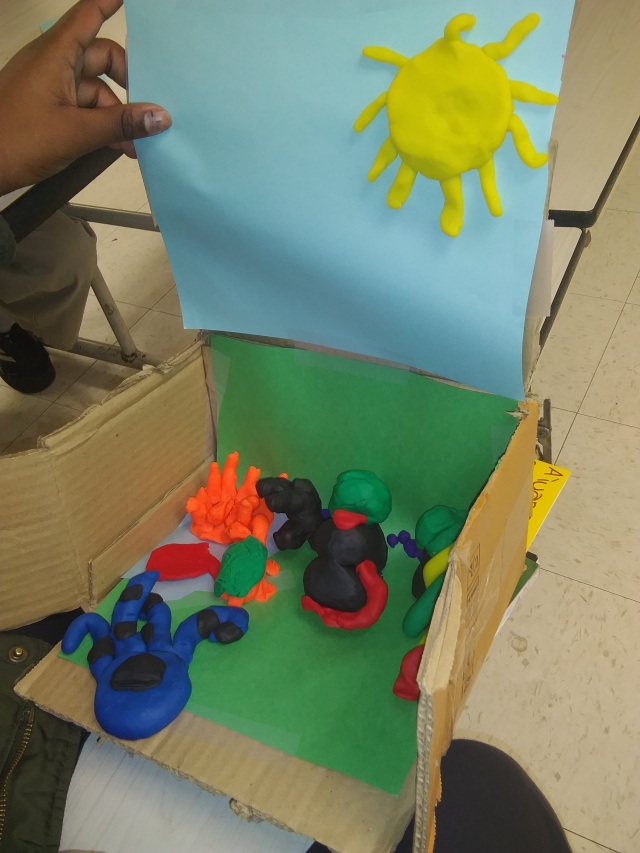Usually when I have a creative assignment in my classroom, my assessment is at the end and it is usually a written quiz on a piece of paper, or questions they answer on a note card. I occasionally do informal checks while they are working on their project, but I always thought it was not enough. The Maker Education Movement has taught me to think outside the box on how I can create student-led projects that will allow me to stay on pace, but give the students options on how to learn the material. One piece of information that stuck with me, was from Grant Wiggins when he stated that, “The more we focus on impact… the more students can practice, get feedback, and self-assess and self-adjust on their own” (Wiggins, 2012). To me, this means that they need to have constant feedback throughout the project with mini assessments throughout.
It was then that I had to ask myself, as an educator charged with the assessment of student learning, how will I assess my student’s creative problem solving during maker-inspired lessons? My ideas have come to my ‘teacher brain’ with guidance from articles and videos by Gee, Wiggins, and Isselhardt.
My first thought came from my experience in proctoring exams. Whenever there is a rubric attached, I rarely see my students use it to guide their assignments. My first order of business would be to create a rubric that is easy to follow and stays practically the same throughout the year, only modified to the different assignments. I would spend the first few weeks of school teaching how to read a rubric, bring up different examples from different subjects and explain the importance of a rubric. I would then give out different rubrics to groups of students and have them practice figuring out how to create an engaging project. This idea came from when James Paul Gee was interviewed and stated that, “students need to be able to solve problems and solve problems collaboratively in a group where the group is smarter than the smartest person in the group” (2008). Students need to be taught how to work in groups, so that would be my first type of rubric. Teaching them how to assign each member a task (time keeper, on-task manager, materials, etc.) will help them realize that everyone has a part and it is not up to just one or two people in a group to do all the work. I want to include a rubric for students to rate their teammates on a scale of 1-5 (with explanations). This can help them keep each other accountable.
I then had to get into the meat of the student-led project assessment. I really enjoyed Wiggins creativity rubric. I could use his as a guide to create a rubric that is easy for my students to understand expectations. I will also include examples for what success and failure would look/sound like. I think teachers get reluctant to inform students that they could ‘do better’. I enjoyed how Wiggins put this into words, “We don’t have to say “boring” but we should certainly say if the readers were not engaged, shouldn’t we? They [teachers] reluctantly agreed – and found that their students easily understood the difference between “engaging” and “not engaging” and accepted the assessment criterion as common sense. Oh, you mean you don’t want it to be dull and boring, said one kid? Uh, yes. Oh, we didn’t think that mattered in school writing, said a girl. Exactly” (2012). It is better to be honest with students than lead them to believe they are succeeding.
The final piece to making student-led projects working successfully is collaboration. Eric Isselhardt explained how teachers collaborated and met daily to figure out the best plans for their students. Isselhardt explained, “we are attempting to dissolve the distances between individual teaching methods and dramatically expand the notion of what a classroom can be” (2013). Student-led projects can bring a whole school together, which in turn can help students learn the importance of helping others and helping themselves get a great education, making school a place they want to be at!
References:
Gee, J.P. (2008) Retrieved April 25, 2018, Retrieved from https://www.edutopia.org/video/big-thinkers-james-paul-gee-grading-games
Isslehardt, E. (2013, February 11). Creating Schoolwide PBL Aligned to Common Core. Retrieved from http://www.edutopia.org/blog/PBL-aligned-to-common-core-eric-isslehardt
Wiggins, G. (2012, February 3). On assessing for creativity: yes you can, and yes you should. Retrieved from http://grantwiggins.wordpress.com/2012/02/03/on-assessing-for-creativity-yes-you-can-and-yes-you-should/